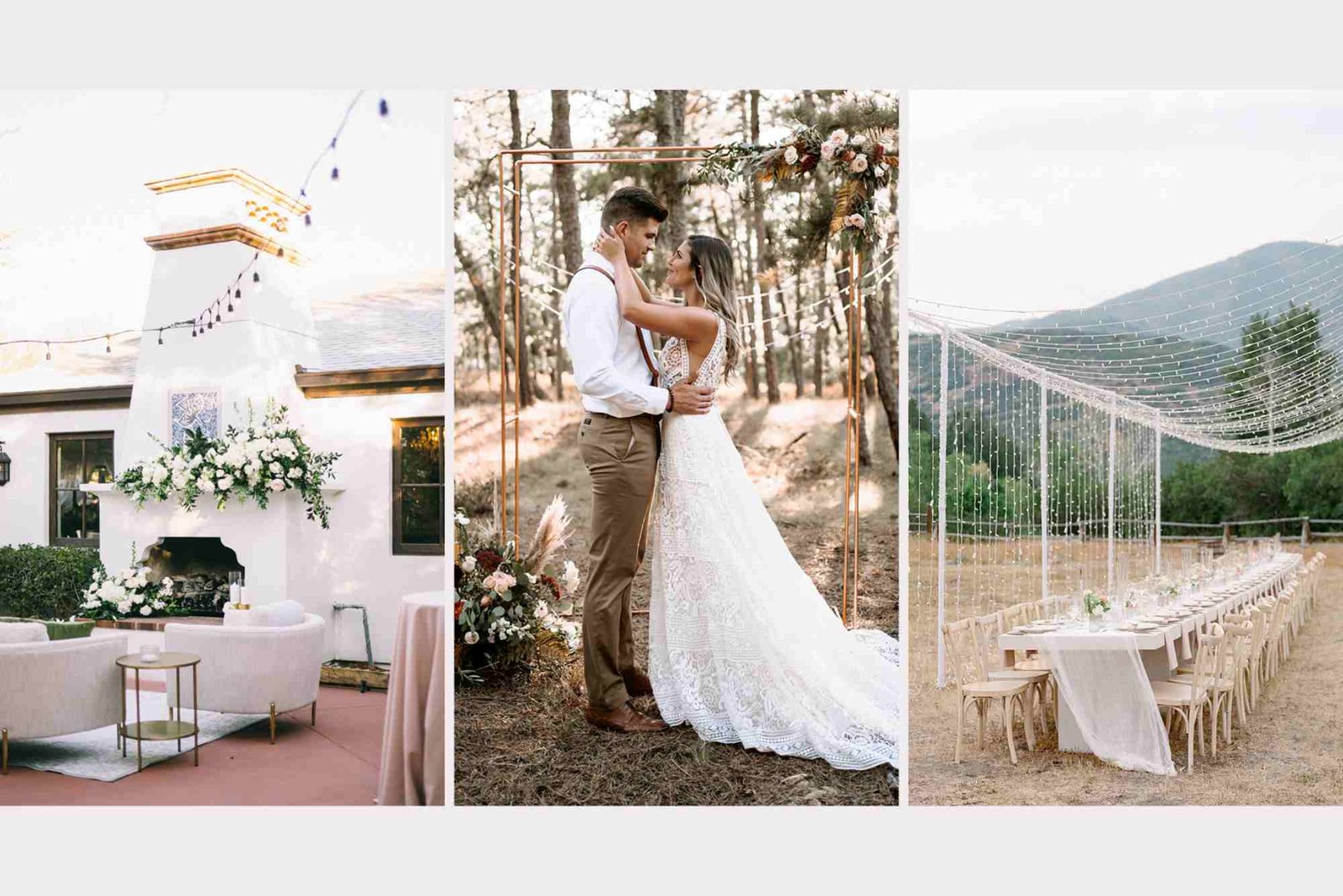Time is the most precious resource in any business. For creative professionals—especially designers juggling multiple clients, tight deadlines, and ever-changing project scopes—the need for seamless scheduling is more than a convenience. It’s a necessity. But despite best efforts, scheduling gaps, miscommunication, and overlooked deadlines still persist in many design teams. This brings up an important question: Can a CRM solve scheduling gaps?
Having worked in creative teams for years, I’ve seen firsthand how chaotic project timelines can become without the right systems in place. Whether it’s missed client feedback, double-booked resources, or a designer sitting idle due to misaligned schedules, these “gaps” drain productivity and morale. Over time, we learned that the right Customer Relationship Management (CRM) system doesn’t just store client info—it can become the operational brain of a team. When paired with a time tracking app for designers, the results are game-changing.
Let’s unpack how a CRM can step in as a solution for scheduling issues and how integrating time-tracking tools elevates its potential even further.
Understanding Scheduling Gaps
Scheduling gaps occur when there’s a disconnect between project planning and team availability. They can happen for a variety of reasons:
-
Poor visibility into who’s doing what and when
-
Delayed communication from clients or stakeholders
-
Inaccurate time estimates on design tasks
-
Manual scheduling tools that don’t scale with growing teams
When these issues add up, projects fall behind, deadlines get missed, and clients grow frustrated. On the flip side, designers often get overburdened one week and then sit idle the next. These lulls and spikes are both inefficient and avoidable.
What a CRM Really Offers (Beyond Client Contact Info)
When people think of a CRM, they typically imagine a database of client names, email addresses, and a few notes. But today’s CRM systems—especially those built for creative and project-driven teams—go much further.
A well-implemented CRM tracks:
-
Client communications
-
Project timelines and milestones
-
Tasks and team assignments
-
Feedback loops and revision cycles
-
Performance metrics across campaigns
So, instead of being a static contact list, a CRM becomes a dynamic scheduling and coordination tool. More importantly, many CRMs now integrate with project management and time tracking apps, closing the loop between planning and execution.
The CRM + Time Tracking Combo
Here’s where the real magic happens. While CRMs help manage what needs to get done and who is responsible, a time tracking app for designers helps understand how long tasks actually take. This data is invaluable.
Let’s say you’re a creative lead managing a team of five designers. You use a CRM to assign tasks and follow up on client feedback. Everything looks good on paper. But halfway through the sprint, one designer is overloaded while another finishes early and has nothing to do.
Why? Because your schedule was based on estimates, not real data.
This is where the time tracking app steps in. Over a few weeks, it gives you insights like:
-
Average time taken to complete various design tasks
-
Bottlenecks in feedback and revision stages
-
Differences in productivity levels across team members
-
Unexpected idle times or overtime spikes
With this information, your CRM becomes smarter. The next time you assign a project, it uses actual historical data to project deadlines, allocate resources, and even flag potential scheduling gaps before they happen.
Real-World Example: Designing with Accuracy
A mid-sized design agency we consulted had been facing a recurring issue. Their CRM tracked projects well, but timelines were always off. Designers either worked late to finish or had downtime due to poor planning.
We introduced a time tracking app for designers (they chose Toggl) and synced it with their CRM. Within a month, they discovered that logo redesigns were routinely underestimated. What they thought took 8 hours typically took 14 when revisions were included.
Using this new data, they adjusted all future logo redesign timelines in the CRM. Result? No more surprise delays. They also used the CRM to auto-assign work to available designers based on real-time availability, minimizing idle time across the board.
Enhancing Team Collaboration
Another underrated benefit of a CRM with scheduling features is transparency. When everyone on the team can see what others are working on, who’s available, and where deadlines stand, it eliminates so much back-and-forth.
Designers can plan their days more effectively. Project managers can spot resource shortages early. And clients get more reliable delivery timelines. Throw in a time tracking app for designers, and you also get accountability. Teams know their time is being respected and optimized, not just tracked for the sake of micromanagement.
Avoiding Burnout Through Smarter Scheduling
Over-scheduling and last-minute rushes are notorious burnout triggers, especially in fast-paced creative environments. A CRM that flags overloads by tracking tasks and time commitments helps avoid this.
Let’s say a designer already has 25 hours of work lined up for the week. A CRM that pulls in time tracking data can alert the manager not to assign that new urgent flyer design to them. Instead, the task can be rerouted to someone with only 10 hours scheduled.
This not only avoids gaps and overlaps but also supports better team health and work-life balance—a major win in today’s competitive talent market.
CRM Automation and Notifications
One often overlooked benefit of modern CRMs is automation. You can set triggers like:
-
Notify a designer when new feedback is uploaded
-
Remind a manager if a deadline is approaching and the task is still in progress
-
Automatically reassign a task if it’s been idle for more than two days
When these features are powered by time tracking data, they become even more intelligent. The CRM isn’t just reacting—it’s predicting and adapting.
Integrating with Your Workflow
The best part is you don’t need to overhaul your entire system. Most popular time tracking apps for designers, like Clockify, Harvest, and Toggl, integrate seamlessly with CRMs like HubSpot, Zoho, or Monday.com.
When connected properly:
-
Time logs feed into task progress
-
Reports can be generated to review project health
-
Forecasting becomes easier with accurate time predictions
-
Invoicing (for agencies and freelancers) becomes simpler with exact tracked hours
The Final Verdict: Can a CRM Solve Scheduling Gaps?
Absolutely—if used correctly and paired with a time tracking app.
A CRM alone can provide structure, centralization, and transparency. But without real-time data on how your team actually works, it’s still prone to the same assumptions and gaps that lead to inefficiencies.
When you bring time tracking into the mix, your CRM evolves. It goes from a static project planner to a dynamic scheduling assistant. It anticipates delays, reallocates resources smartly, and ensures everyone is working at a sustainable, productive pace.
For designers especially, this combination brings clarity. No more rushed nights or wasted hours. Just smooth workflows and happy clients.
Closing Thoughts
As someone who’s witnessed both the chaos of unmanaged schedules and the calm of a well-structured workflow, I can confidently say that the CRM + time tracking combo is a game-changer. If your team is struggling with scheduling gaps, missed deadlines, or uneven workloads, it’s time to stop guessing and start tracking.
Your schedule—and your sanity—will thank you.